Free Face Swap | Beginner-Friendly FaceFusion3.2.0 Tutorial – No Sign-Up!

This is an old version. Click here for the latest version.
High-quality deep faking FaceFusion is run within Google Colab.
FaceFusion is open source and free to use.
FaceFusion is open source and free to use.
faceFusion 3.2.0 (latest version as of 6 Apr 2025)
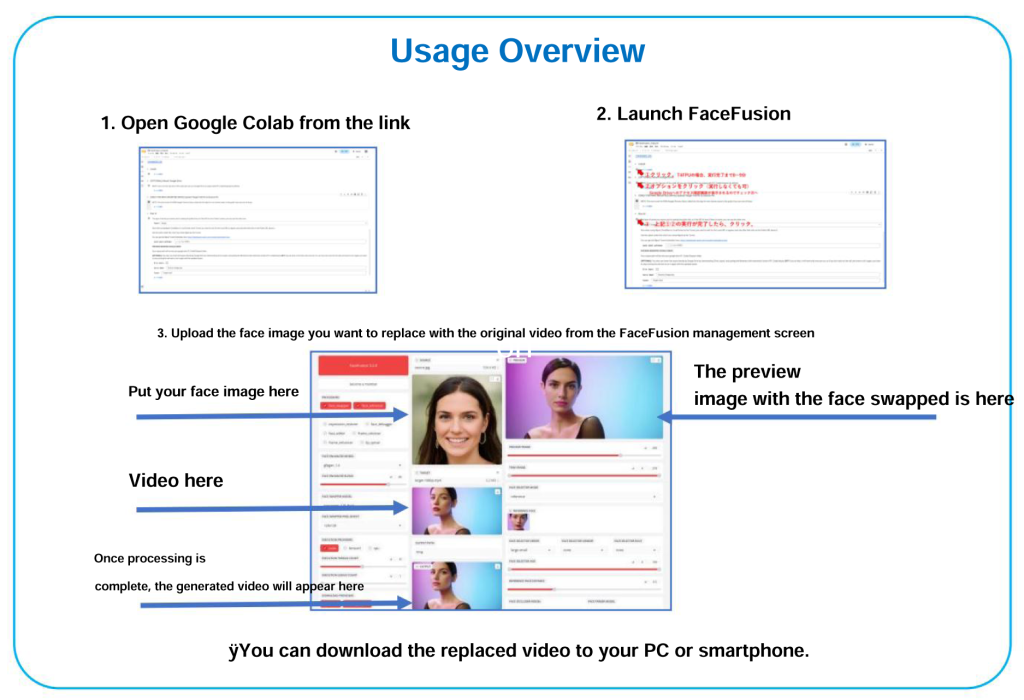
How to use guide
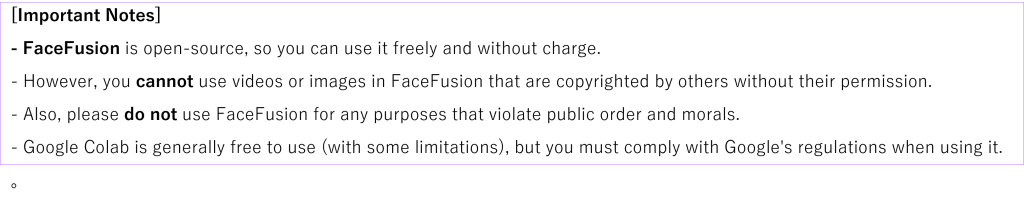
What is Google Colab,
A free, cloud-based Python development environment provided by Google.
It allows you to write and run Python code in your browser.
It enables fast processing of advanced AI programs and data analysis without the need for high-performance hardware.
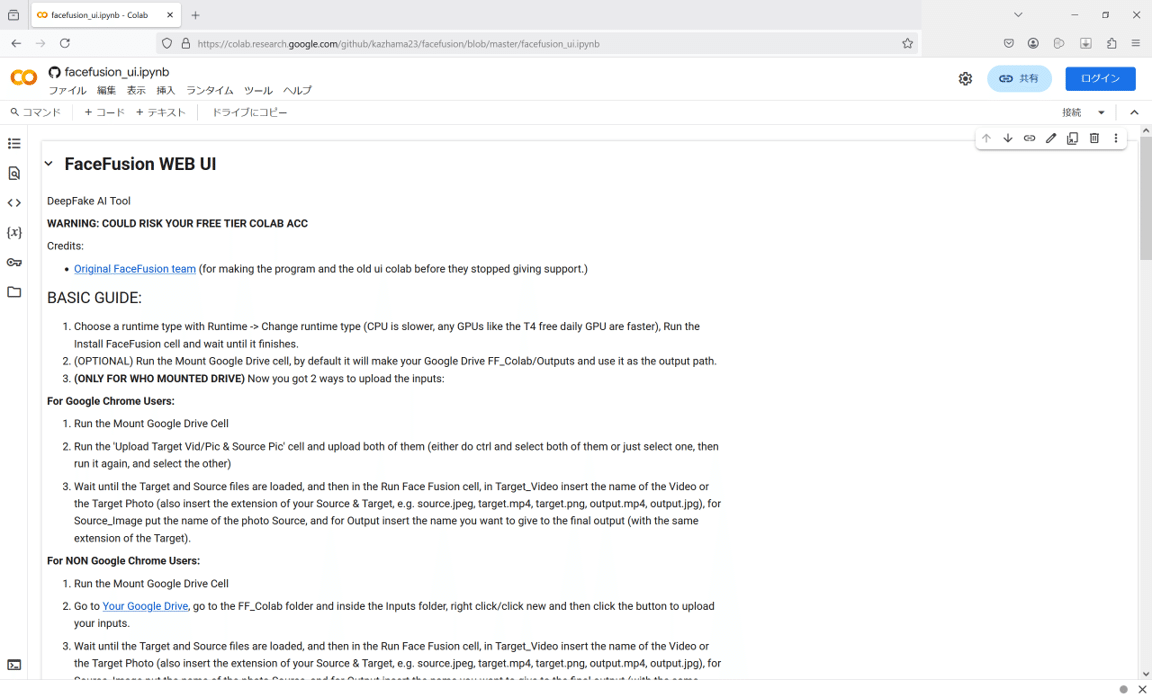
2, Sign in with your Google account.
With Google Chrome as your browser,
If you are already using a Google account, you can continue to use your Google account.
Otherwise, please login with your Google account.
(Browsers other than Chrome can also be used, but Chrome is recommended.)
3, Change runtime type settings
Click on “Connection” ▼ at the top right of the screen.
Click on “Change runtime type”.
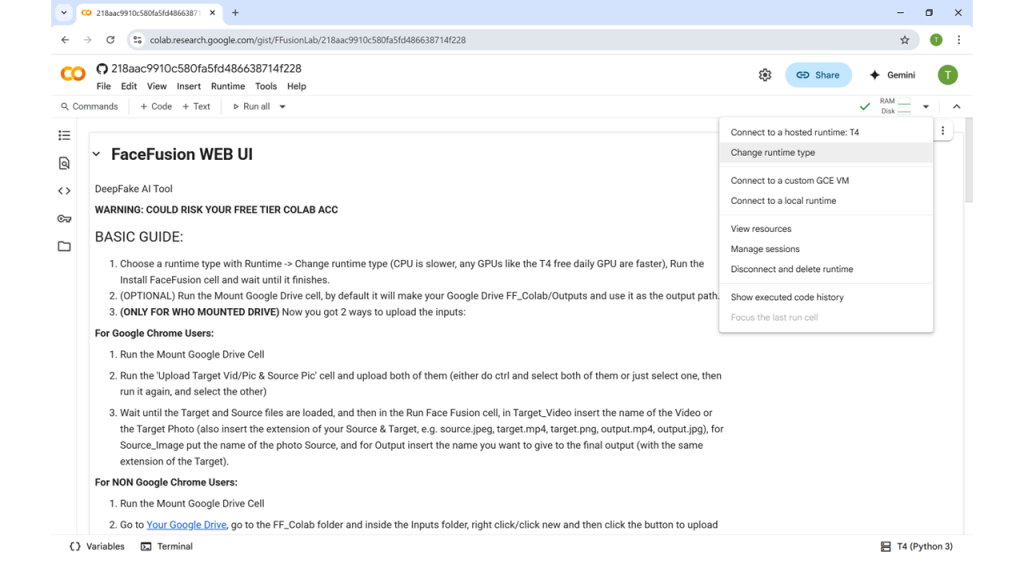
Select “T4GPU”.
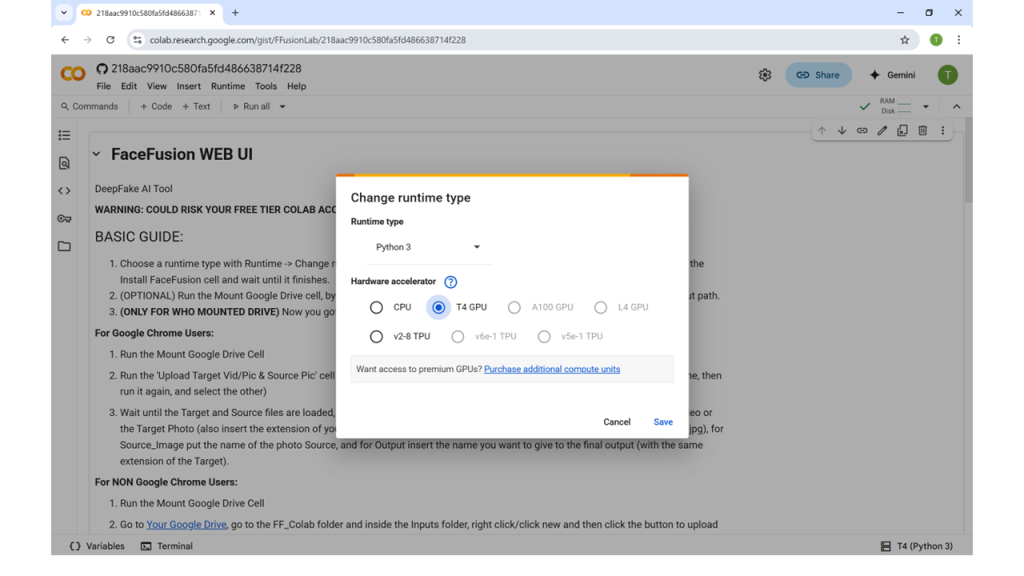
For a first try,
colab free plan is fine, but if you use “T4GPU”, you can use the “T4GPU” plan.
if you use “T4GPU”, the “runtime disconnection ” (timeout) will occur after a short period of time.
(In the trial, the limit is reached after about 20 seconds of video.
you have to wait a while (3-5 hours) and then re-run).
(Or you could leave the CPU unchanged and endure 20 minutes with a 5-second video?)
If you like FaceFusion, we recommend the
“Colab Pro” paid plan!
the plan is 100 CUs and costs 1179 yen.
t4GPU is 1.44 CU per hour, so you can use it for about 70 hours.
70 hoursfor1179 yen! Unlimited deep faking! It is the strongest cosmetics!
4, Run FaceFusion UI (Run UI)
(1) Scroll down the expanded Colab to the middle,
>Execute Install. (See diagram below).
It takes about 8-10 minutes to complete the installation.
This is a free plan, so please be patient. 、、、、
Paid plans (from around ¥1,000) are much faster. If you try it and like it, we recommend it!
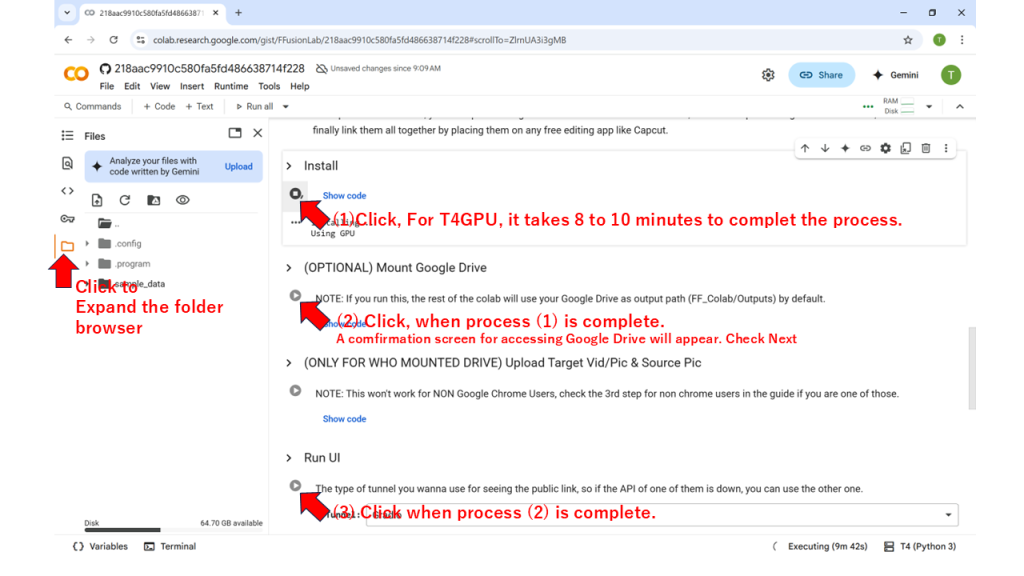
. Click ‘Run as is’.
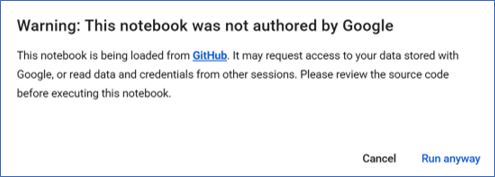
appears and the installation runs.
At the bottom of the screen, the execution time is displayed as “Execution **seconds”.
Completed in about 8-9 minutes on a T4 GPU.
Mount Google Drive (optional, does not have to be executed).
>(OPTIONAL) Click Mount Google Drive.
the generated videos are automatically generated by Google Drive.
the generated videos are automatically exported to Google Drive, which is convenient.
if you are on a free plan, it is recommended that you mount the generated videos as it is frustrating if they time out while being downloaded.
the video is automatically exported to Google Drive.
Run UI > Run UI
run the FaceFusion UI (user interface) installed in (1).
5, Start the FaceFusion management screen (UI).
If you execute the previous section 4, ③ >Run UI, the executed code will be displayed as follows.
Click on the specified link (see figure below),
The FaceFusion control screen is displayed.
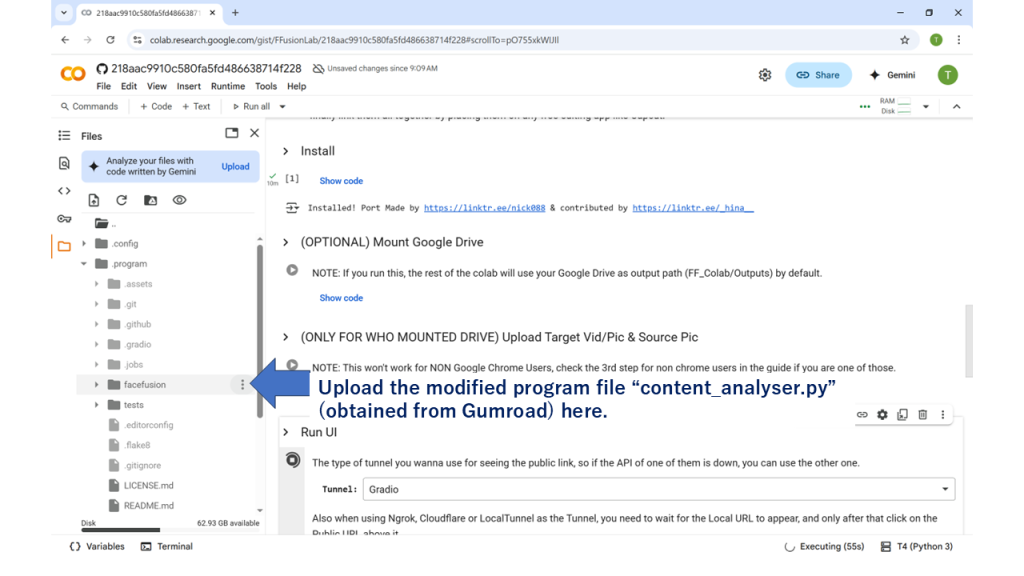
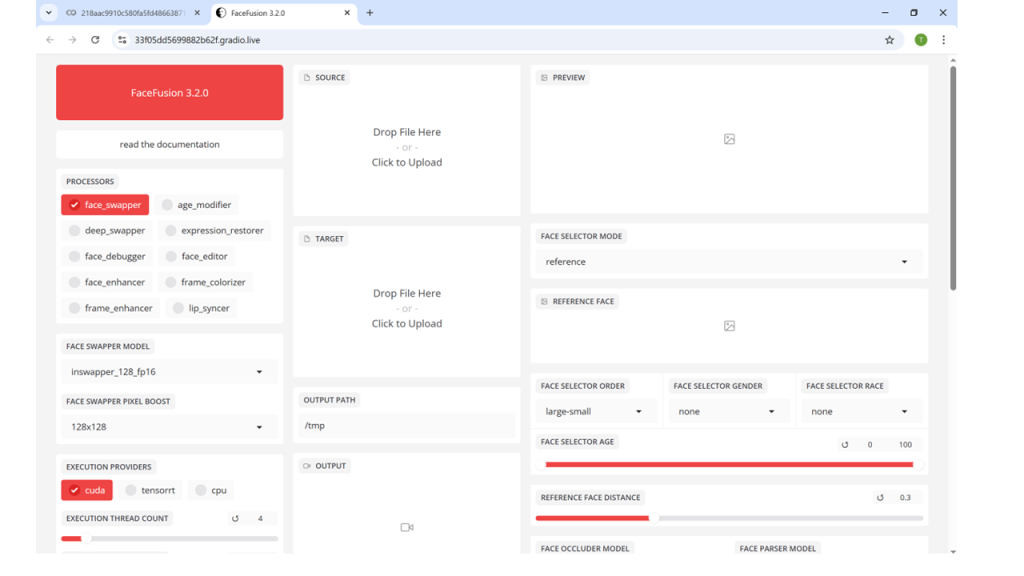
6, Preparation and settings on the FaceFusion control screen
Upload the image of the face you want to replace in the ‘SOURCE’ field at the top centre of the screen.
Upload the video of the face to be replaced in the ‘TARGET ‘ section below that.
if your CPU is a T4 GPU and you are on a free plan, a video of 15-20 seconds is appropriate.
if it is longer than that, it will reach the capacity limit of the plan and time out.
if the trial works, a paid plan is recommended. The cost is only 1,000 yen.
The default parameters can be used, but it is comfortable to use them,
switch the audio format of the output file to “aac” instead of the default “flac”.
(If your video player supports “flac” (sound playback), you can leave it as it is.)
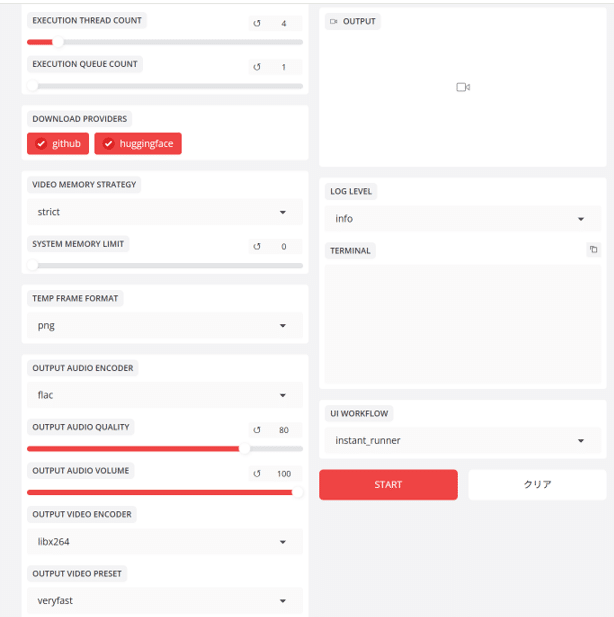
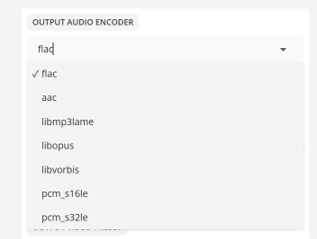
If there is a scene in TARGET where the face of the video is in landscape orientation, also check “90” in the “FACE DETECTOR ANGLES” on the right side of the screen.
7, Running FaceFusion
When ready, click the “START” button at the bottom of the middle row of the screen to execute.
When execution is complete,
A video of the face being replaced is displayed in the “OUTPUT” section.
You can download it.
If you set Google Drive,
If you set Google Drive, the video will be exported to the Outputs folder in the FF_Colab folder in My Drive.
How to avoid the Adult Analysis (NSFW) filter
FaceFusioncannot process adult videos if they are judged to be adult videos by the NSFW filter.
One file (countermeasure programme) provided here,
The file is uploaded (overwritten) to a designated folder in Colab, and can be easily bypassed! [Also compatible with smartphones].
1) Download the following content_analyser.py.
We are very sorry, but we ask you to purchase it for $8 from the link below.
The intention is to avoid spreading and unnecessary attention and inconvenience to everyone if we distribute it for free,
We hope you will understand that this is a contribution to help us respond quickly to FaceFusion version upgrades.
2) > After running Install and > before running Run UI,
1) Click on the file symbol on the left side of the screen to expand and display the file browser.
*From the three lines at the top left of the screen for smartphones,
Click on ‘Show File Browser’.
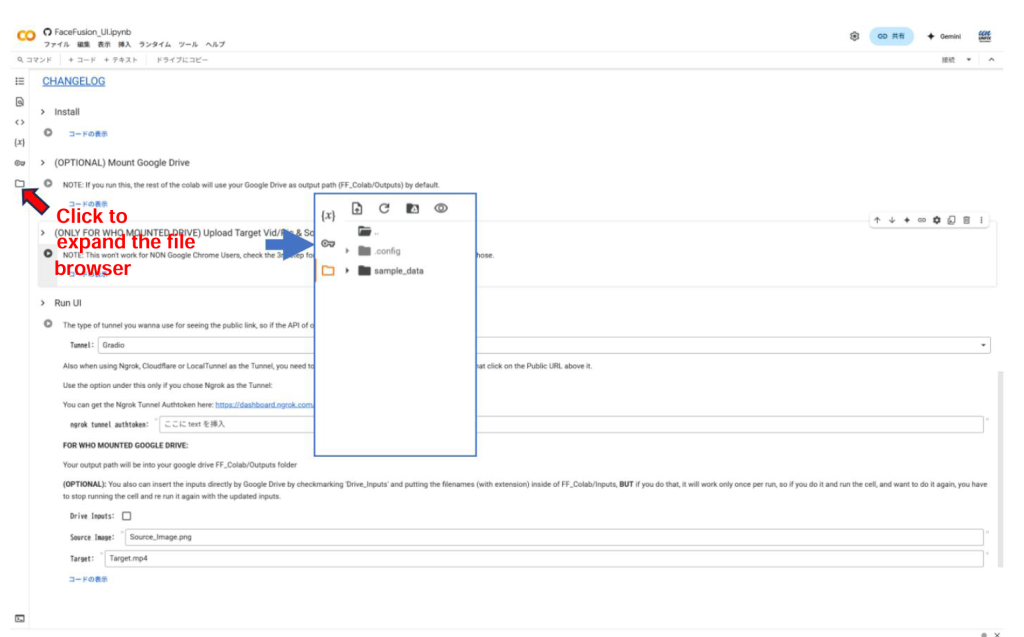
2) Upload the modified “content_analyser.py” file downloaded in 1) above to the.program > facefusion folder in the expanded file browser and overwrite it.
This will disable the FaceFusion adult filter.
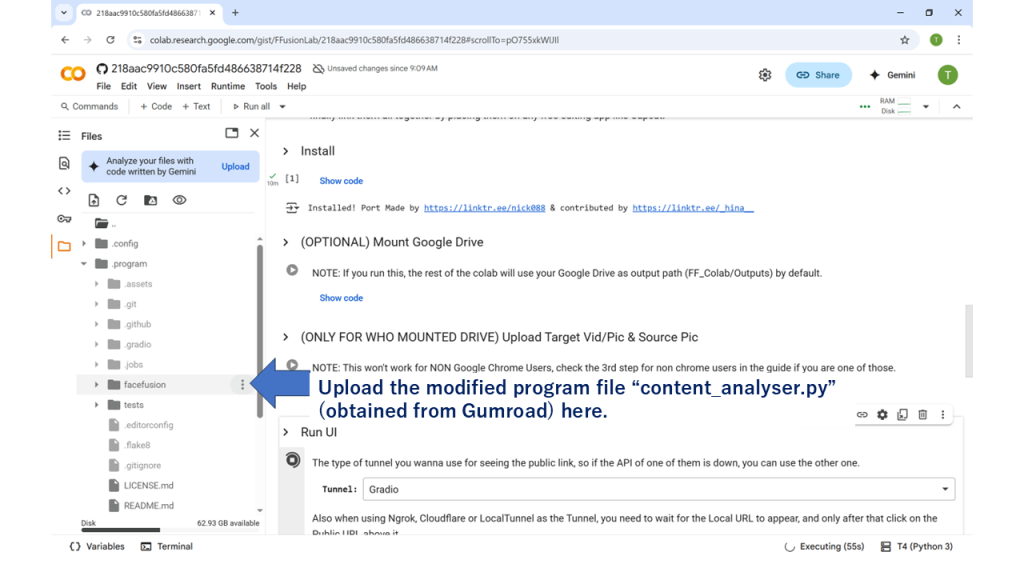
(3) Now run >Run UI as usual to launch the FaceFusion administration screen.
If you have any questions, please feel free to send us a message.
We will also be adding a countermeasure file in the event of a FaceFusion version upgrade.
About open source
FaceFusion is open source.
Open Source,
Open Source is a concept that refers to software source code that can be freely used, modified and redistributed by anyone.
The software source code is publicly available and anyone can freely use, improve and redistribute the software.
can freely use, improve and redistribute the software.
(provided that the rights holder has not restricted this).
Therefore, improving the source code, modifying the programme and distributing it,
There is no illegality or rights problem.
However,
The video and photographic images themselves may infringe rights, portrait rights and privacy,
Please be aware that you use them at your own risk.
FaceFusion official: https: //github.com/facefusion/facefusion
Researches Deepfake and FaceFusion, provides usage guides and compatible programmes. When FaceFusion is upgraded, we will support it accordingly. We will also provide the corresponding programme in the paid articles with modifications.


