[New]FaceFusion3.3.2 Free Face Swap | Beginner-Friendly Tutorial – No Sign-Up!

New faceFusion 3.3.2 (latest version as of Jul 2025)
Dramatic improvement
High-quality deep faking FaceFusion is run within Google Colab.
FaceFusion is open source and free to use.
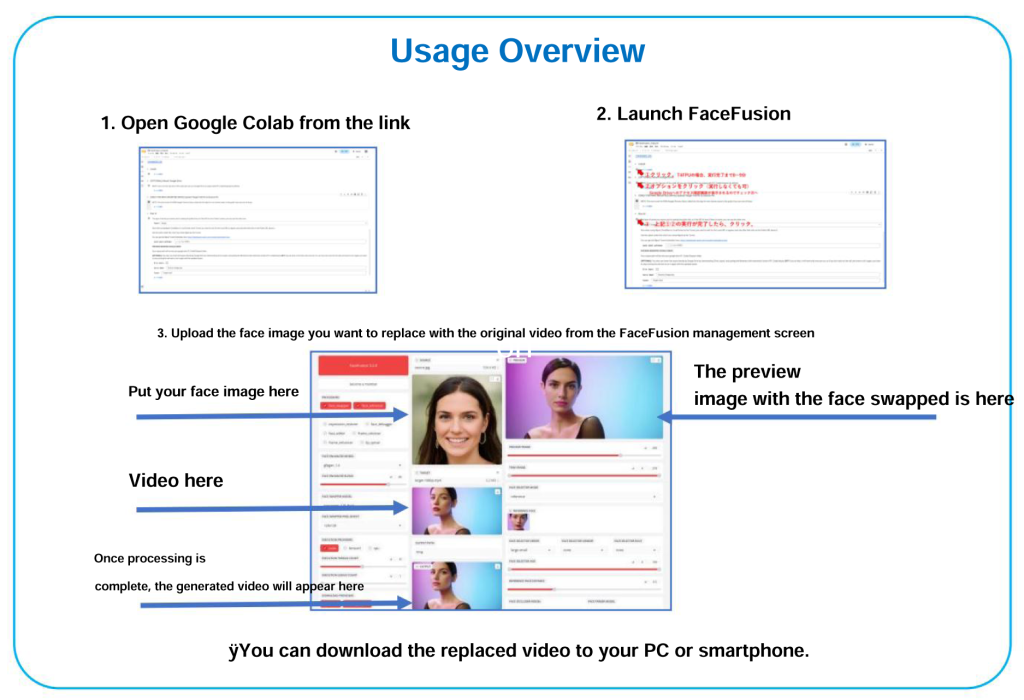
How to use guide
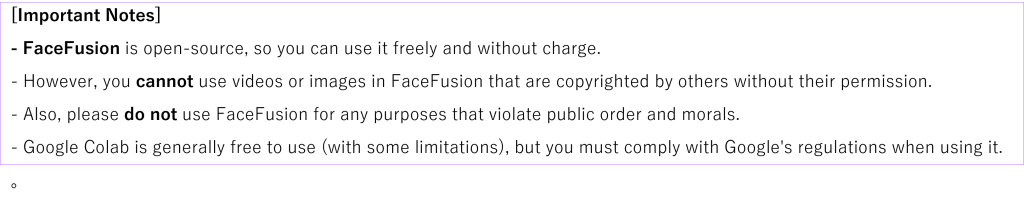
1, Google Colab
What is Google Colab,
A free, cloud-based Python development environment provided by Google.
It allows you to write and run Python code in your browser.
It enables fast processing of advanced AI programs and data analysis without the need for high-performance hardware.
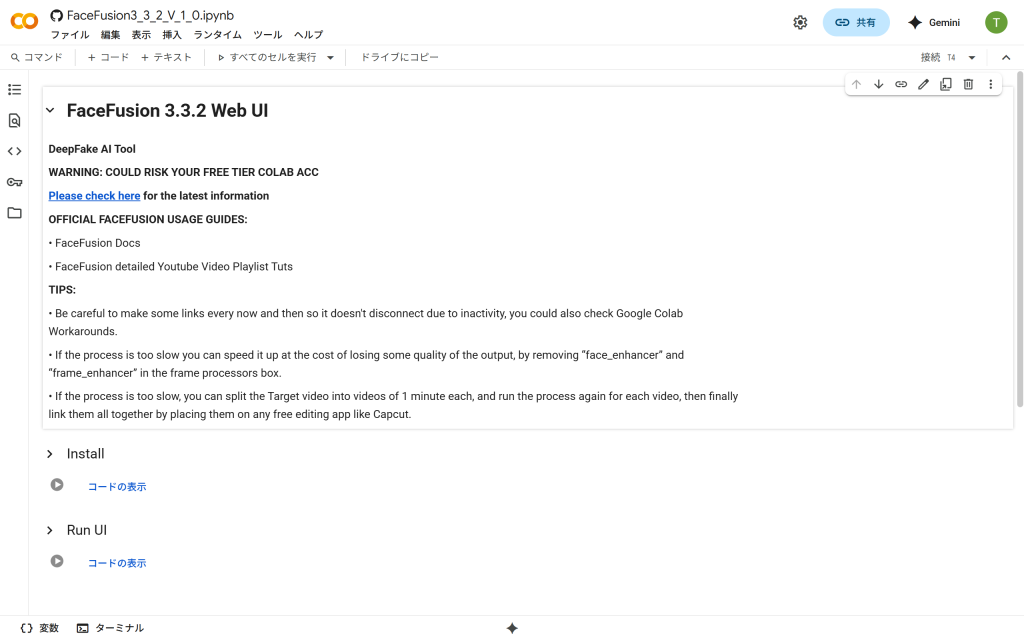
2, Sign in with your Google account.
With Google Chrome as your browser,
If you are already using a Google account, you can continue to use your Google account.
Otherwise, please login with your Google account.
(Browsers other than Chrome can also be used, but Chrome is recommended.)
3. Install Setup
clicking >Install,
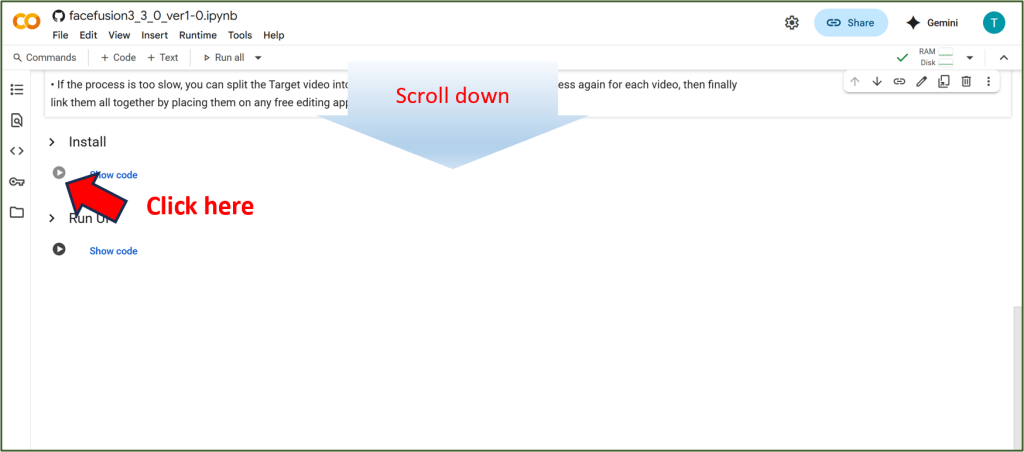
This first warning is something to keep in mind in the future. In this
FaceFusion, there is code that may be “unauthorized” in the free plan of Colab.
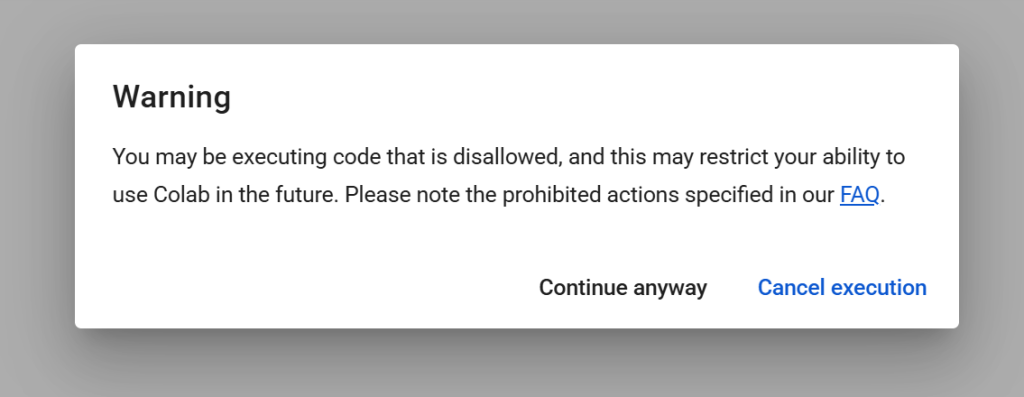
The second warning tells you that this is not something you created (obviously, since we provided it) , so ignore it and select “Run anyway”.
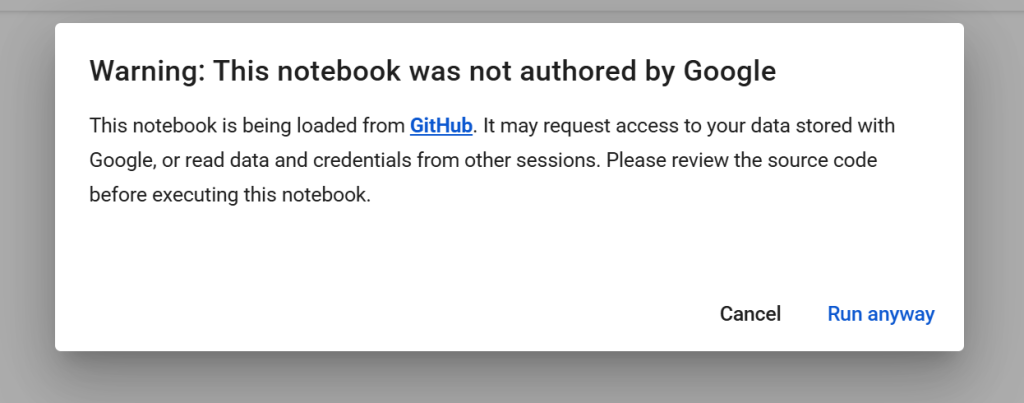
4, Run UI
Execute the FaceFusion UI you installed in step by clicking >Run UI.
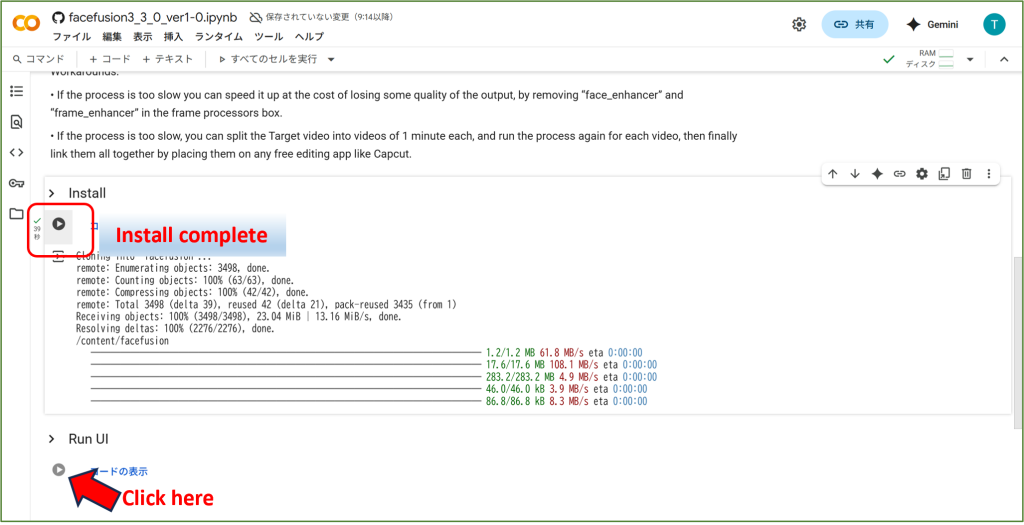
5. Launch the FaceFusion User Interface Panel
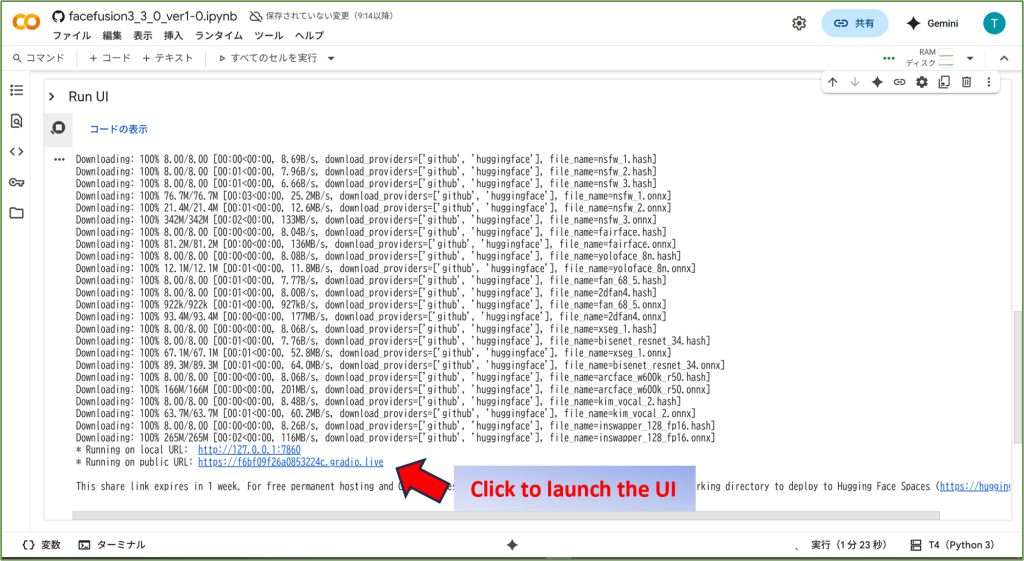
After running >Run UI, a link will appear in the output section.
Click the link to access the FaceFusion User interface.
6. Configure Settings in the User interface Panel
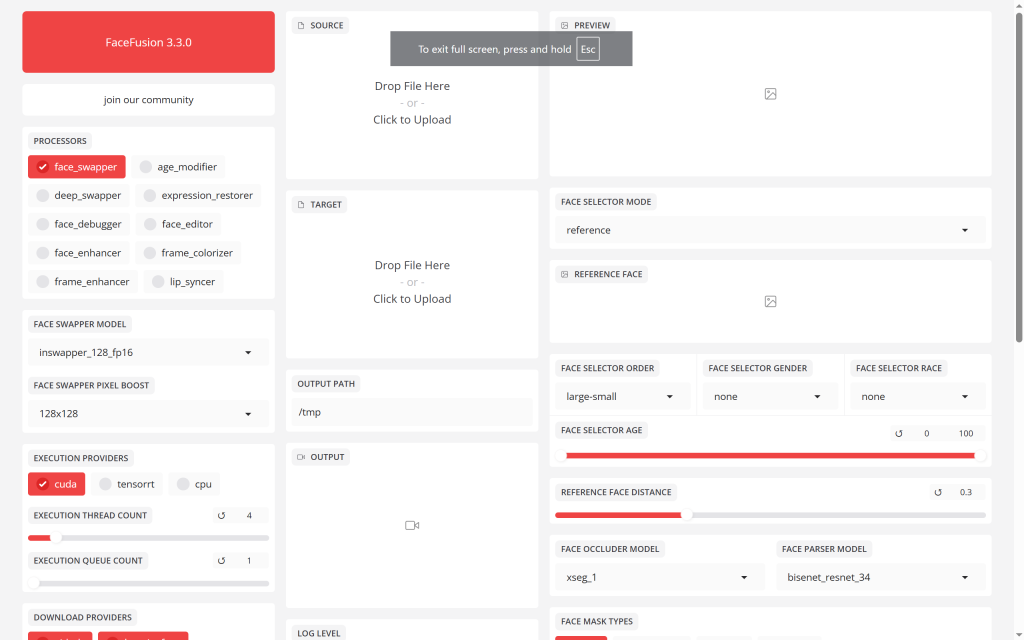
In the “SOURCE” field at the top center, upload the image of the face to be swapped in.
In the “TARGET” field, upload the video where the face will be swapped.
⚠️ If using a free Colab plan , keep video length to 10–15 seconds to avoid timeouts.
Longer videos may exceed the usage limit.
The default settings are generally fine.
However, change the audio output format from “flac” to “aac”
if your media player doesn’t support flac.
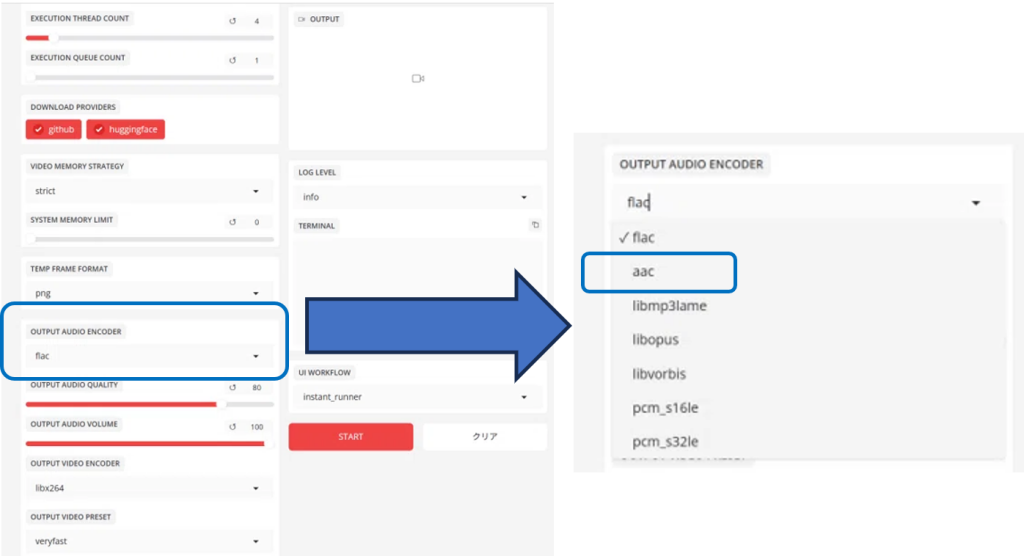
If the target video contains profile or side-facing shots,
check the “90” box under FACE DETECTOR ANGLES on the right-hand side.
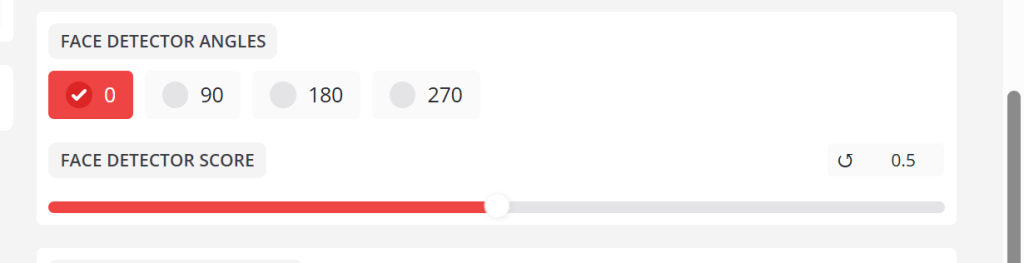
If there are multiple people in the video
The people that FaceFusion detects in the video will be displayed in “REFERENCE FACE”.
Specify the person you want to replace in “REFERENCE FACE”.
If you do not do this, the faces of all people in the video will be replaced.
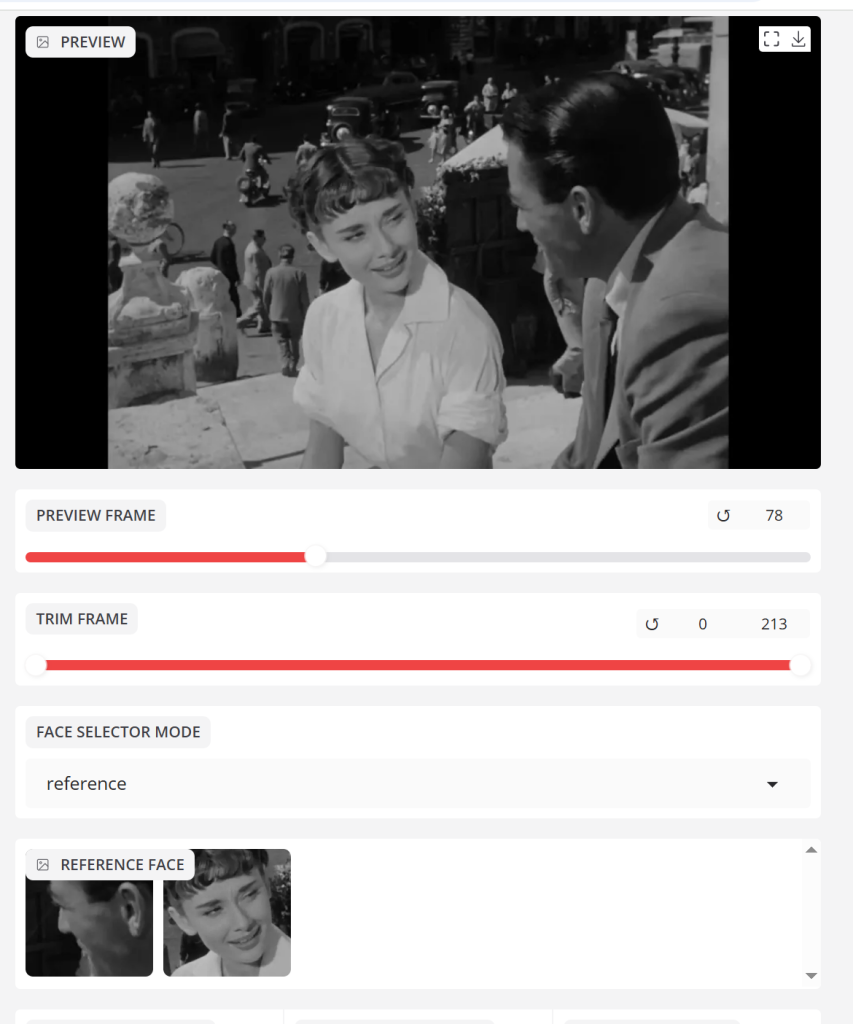
7. Execute FaceFusion
Once everything is ready, click the “START” button at the bottom center.
When the process completes, the output video with the swapped face will be displayed.
You can download the result.
#nsfw #facefusion #解除 #remove #disable
How to remove the Adult Analysis (NSFW) filter
FaceFusioncannot process adult videos if they are judged to be adult videos by the NSFW filter.
For more details, click here on this website
Verification test videos

